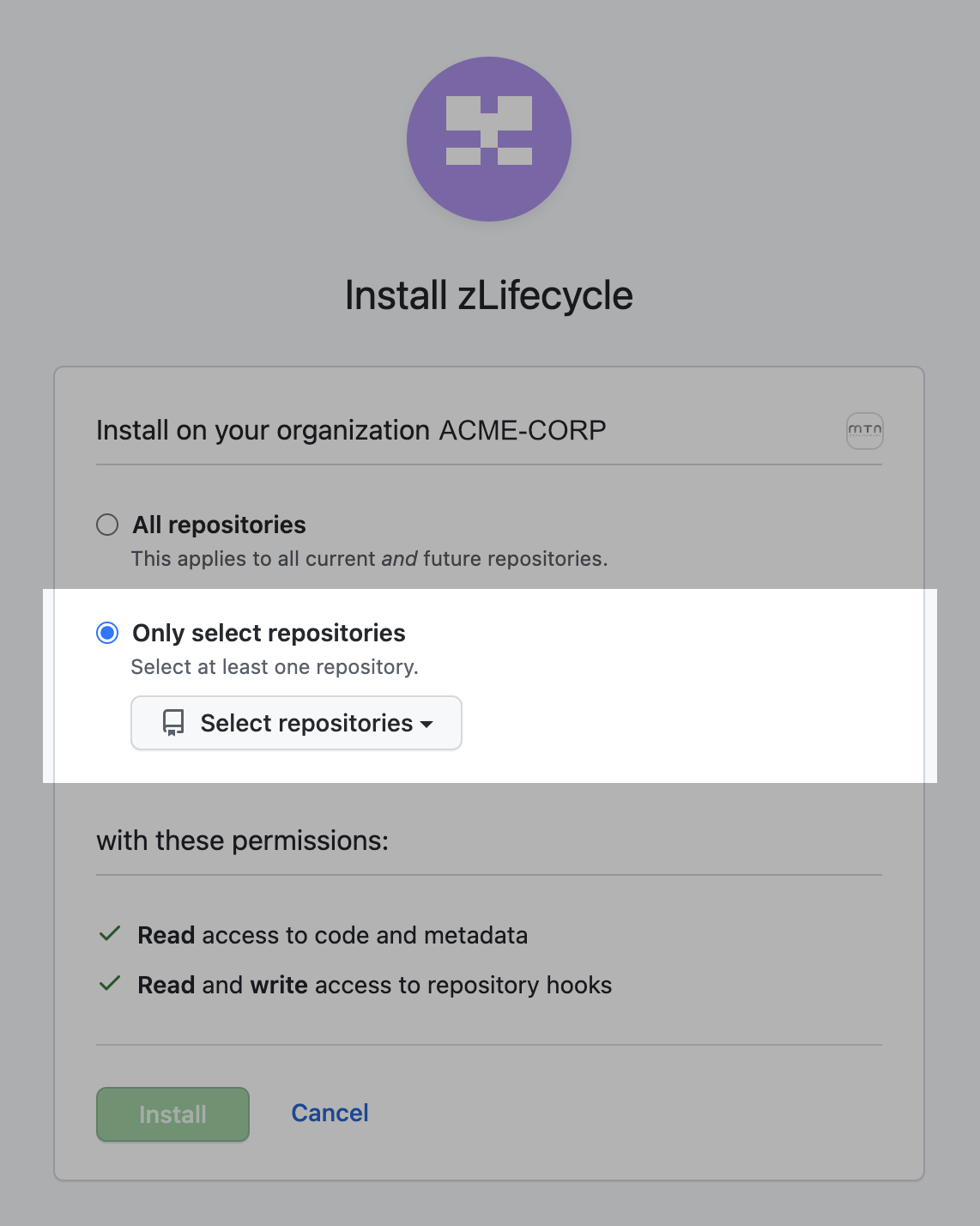Configuring Github App¶
Setting up the CloudKnit Github App is required for adding a new Team repository.
Sign In to you GitHub account on your browser.¶
- Navigate to https://github.com/apps/cloudknit-app and click on Configure button.
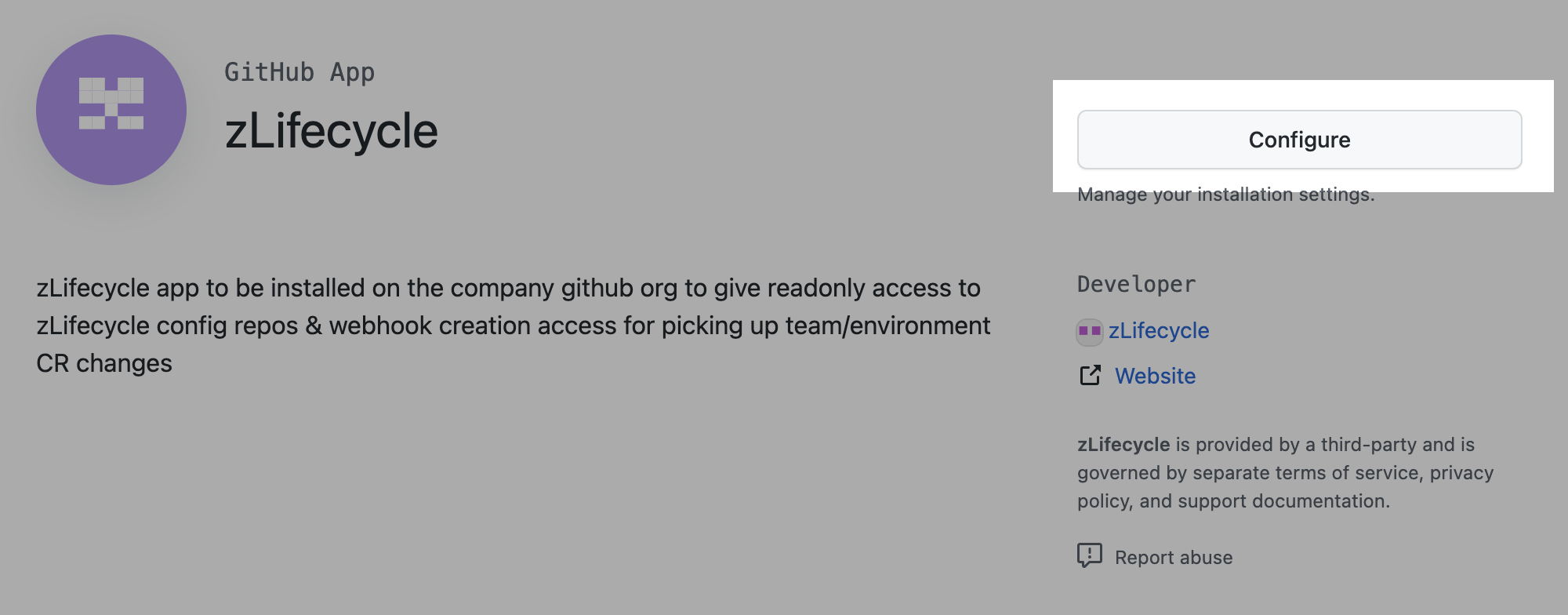
- Select the organization CloudKnit needs to access by clicking "Configure"
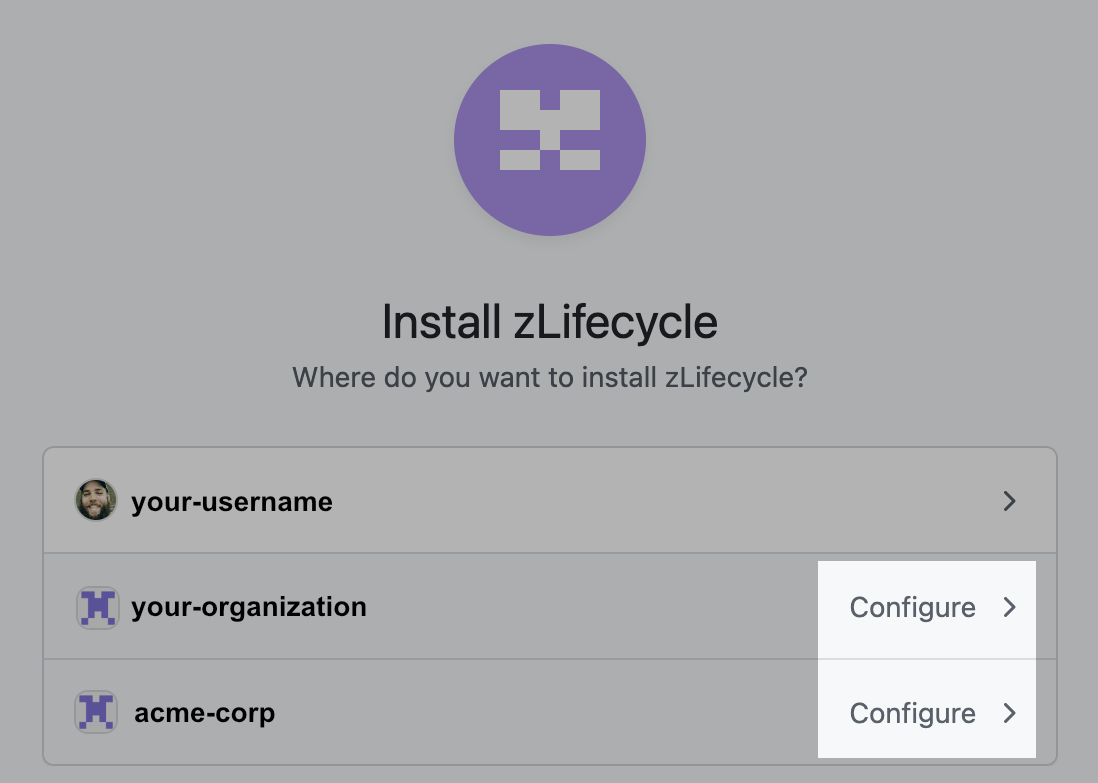
- Now select the
cloudknit-configrepo you've created and hit Install.