Manual Reconcile¶
Environment reconciliation can happen in two ways. A gitops push will trigger an environment to reconcile and re-provision based on the latest plan, but you can also manually trigger a reconcile which will re run the last plan.
You can reconcile and synchronize your environment, either from the environment card or from the DAG view.
You will also get a notification in the bottom right corner once reconciliation started.
Environment Card¶
From the Environments page -
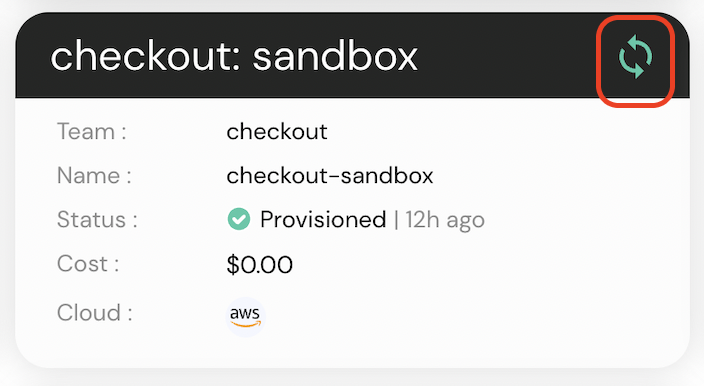
There is a green sync icon on the environment card, click that icon to reconcile the environment.
DAG View¶
From the Environment DAG view.
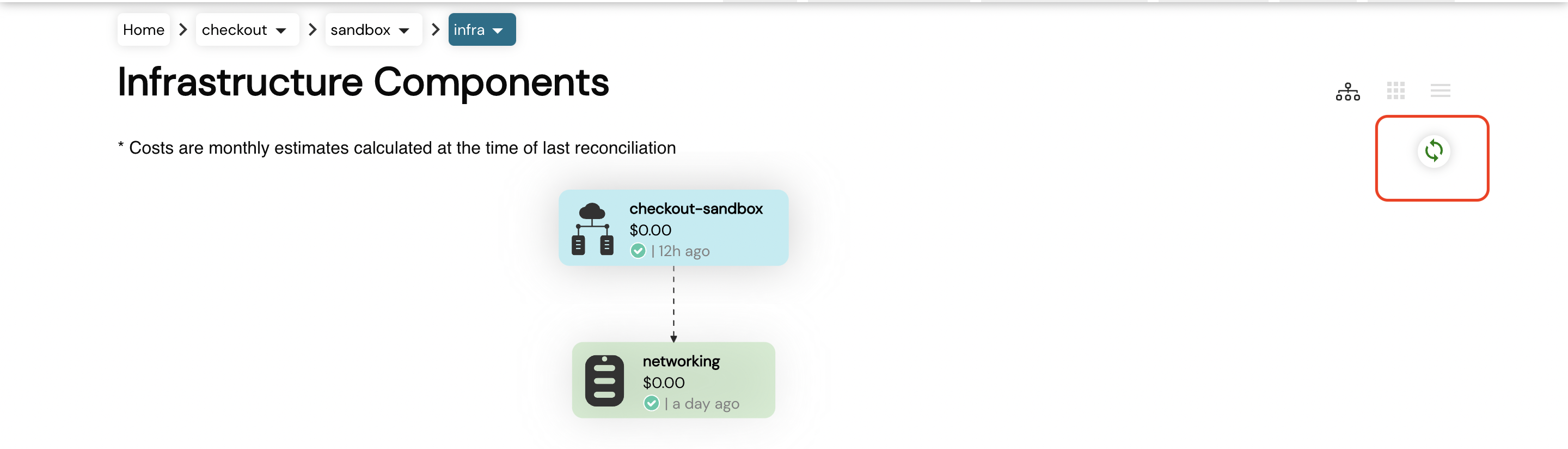
There is a sync button, at the top right region of the page, click that icon to reconcile the environment.
Status¶
- Green: Synced
- Grey: Not In Sync
- Red: Error
- Rotating: Sync In Progress