Users¶
If you have admin permissions to your organization in CloudKnit, you can manage other Users using Settings --> Users page.
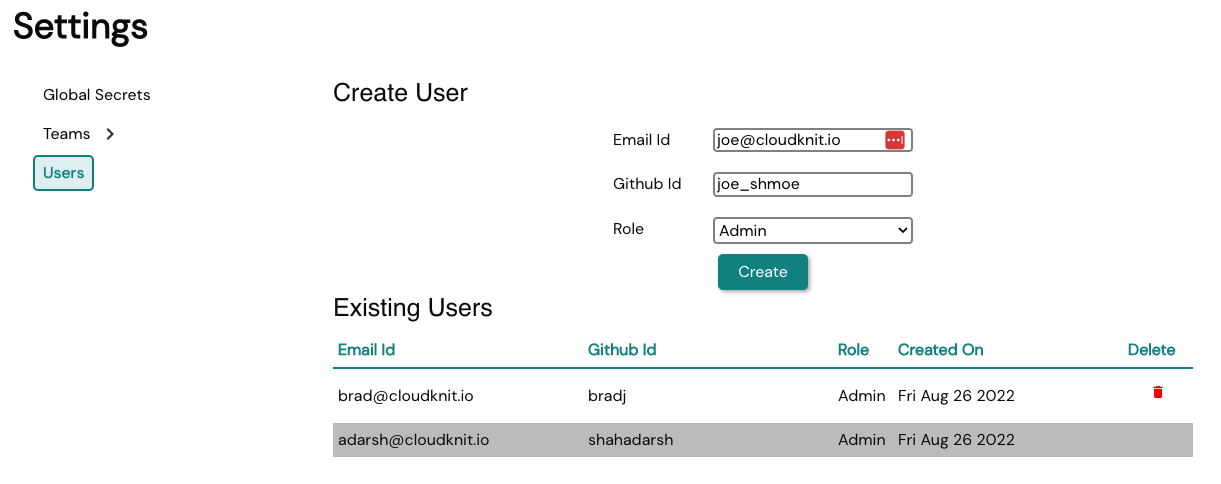
Invite another user¶
To invite a user fill in details as seen in the above screenshot then click the Create button. After the user has been added, they can go to https://cloudknit.app and login with their Github credentials.
We currently have 2 user levels: * Admin - They can perform all operations in their org * User - They cannot change any Settings but can do any other operation in their org
Remove existing user¶
To remove an existing user from the org, find them in the list of Existing Users and hit the Delete icon and hit confirm. User won't be able to login to CloudKnit after they are removed.
Note: If you remove a user by mistake you can always add them back.