Onboard a New Team¶
- Copy the SSH url to your
cloudknit-configrepo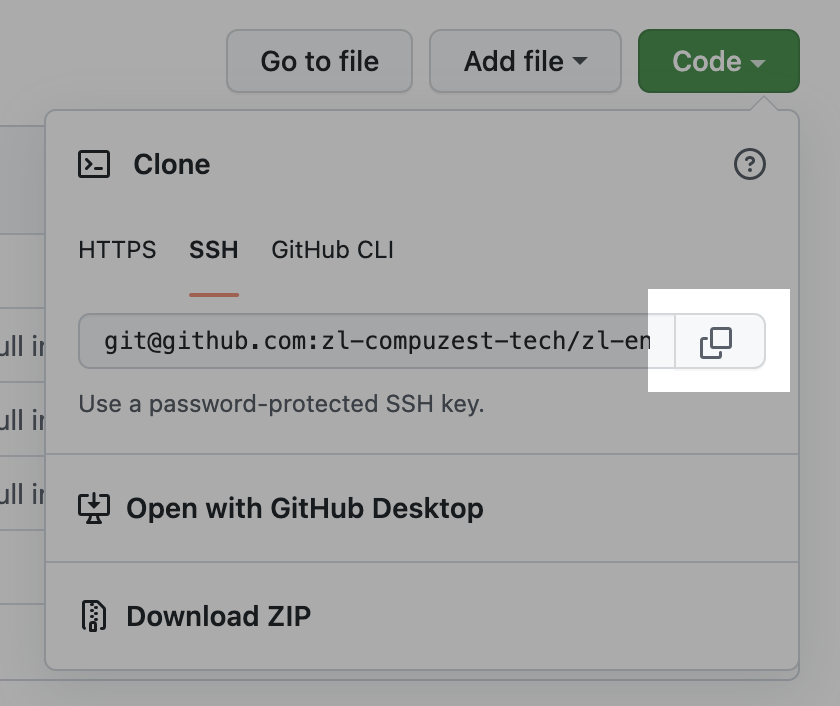
- In your
cloudknit-configrepo create ateamsdirectory - In the
teamsdirectory create the following yaml file. Name it[[team-name]].yaml: - Once you commit and push the change it will register the team repo with CloudKnit and watch for any updates
- The
cloudknit-configrepo should resemble: