Errors¶
Almost all errors are logged in the concise logs section of the component details view. You can backtrack and get to the root cause of the error that happened during reconciliation.
Usually the errors that might occur are related to:-
- AWS Secrets: When secrets are not set and one is trying to provision an environment. See secrets section to set secrets. Another reason could be while deploying a particular resource for example:-
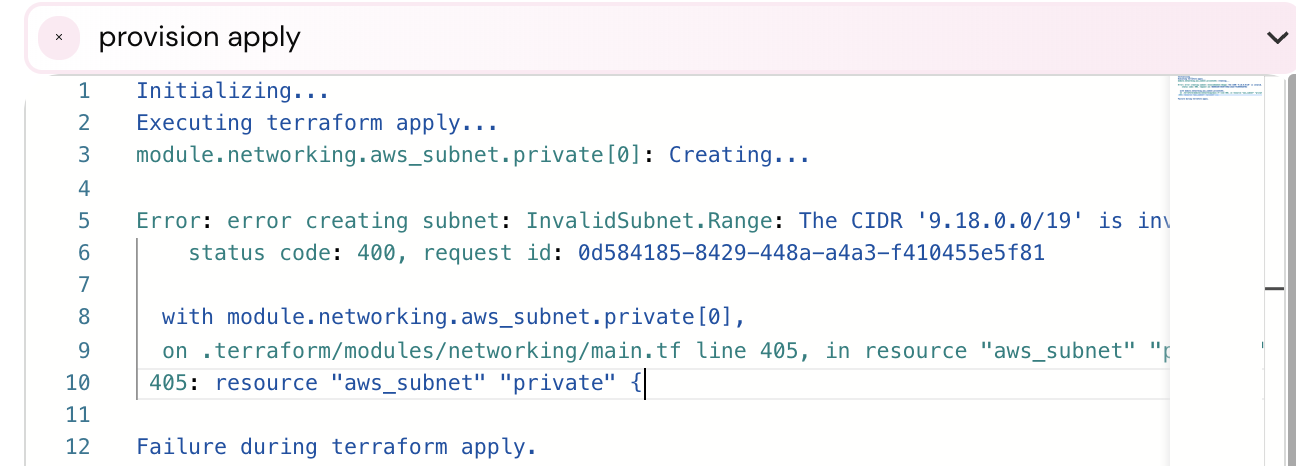
- Terraform configuration: Errors related to terraform usually occur because of an error in the tfvars file supplied by the user configured with an Environment yaml.
Example:
name = "cust-team-env-vpc"
cidr = "10.11.0.0/16"
azs = ["us-east-1a", "us-east-1b", "us-east-1c"]
private_subnets = ["10.11.0.0/24", "10.11.1.0/24", "10.11.2.0/24"]
public_subnets = ["10.11.200.0/24", "10.11.201.0/24", "10.11.202.0/24"]
enable_ipv6 = truee // Error: we added wrong value here
public_subnet_ipv6_prefixes = [0, 1, 2]
private_subnet_ipv6_prefixes = [3, 4, 5]
public_subnet_tags = {
"kubernetes.io/role/elb" = 1
}
The above tfvars file will error out as truee is not a valid value.
- Incorrect YAML:
- Formatting problem
- Wrong properties For all yaml issues a notification is shown on the UI, telling you the problem part in that yaml.
Example
apiVersion: stable.cloudknit.io/v1
kind: Environment
metadata:
name: dev-checkout-sandbox
namespace: CloudKnit
spec:
teamName: checkout
envName: sandbox
autoApprove: true
component2: # Error Part
- name: networking
type: terraform
module:
source: aws
name: vpc
variablesFile:
source: "git@github.com:zl-dev-tech/checkout-team-config.git"
path: "sandbox/tfvars/networking.tfvars"
outputs:
- name: vpc_id
- name: public_subnets
- name: private_subnets
- name: vpc_cidr_block
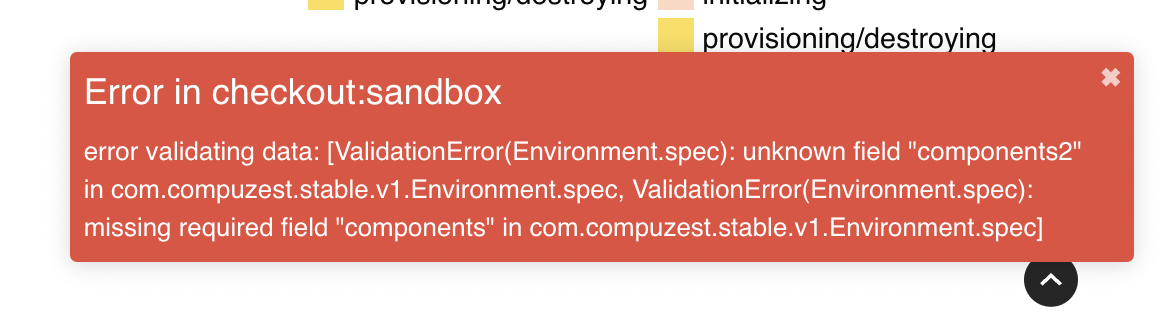
In the above screenshot we can see that an unknown field component2 is used in the environment.spec section of the yaml, which we can see in the example.