Component Details View¶
This view provides the following information about the selected component.
Logs¶
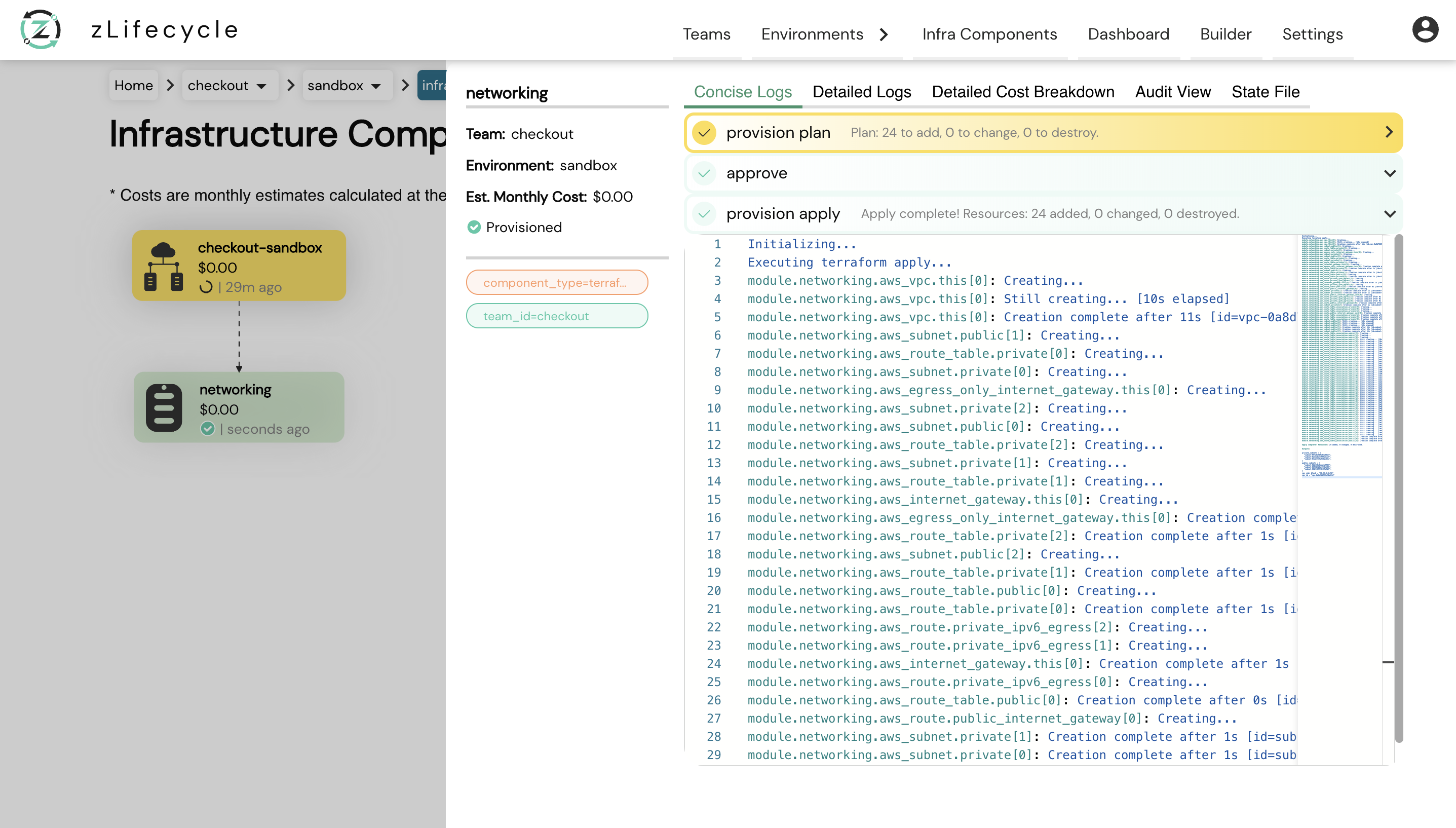
CloudKnit provides the user with two types of logs:
-
Concise Logs: These logs do not show any unnecessary or verbose information to the end-user.
-
Detailed Logs: As the name suggests these logs show every bit of information emitted by CloudKnit's logging mechanism and can sometimes be useful for troubleshooting.
Detailed Cost Breakdown¶
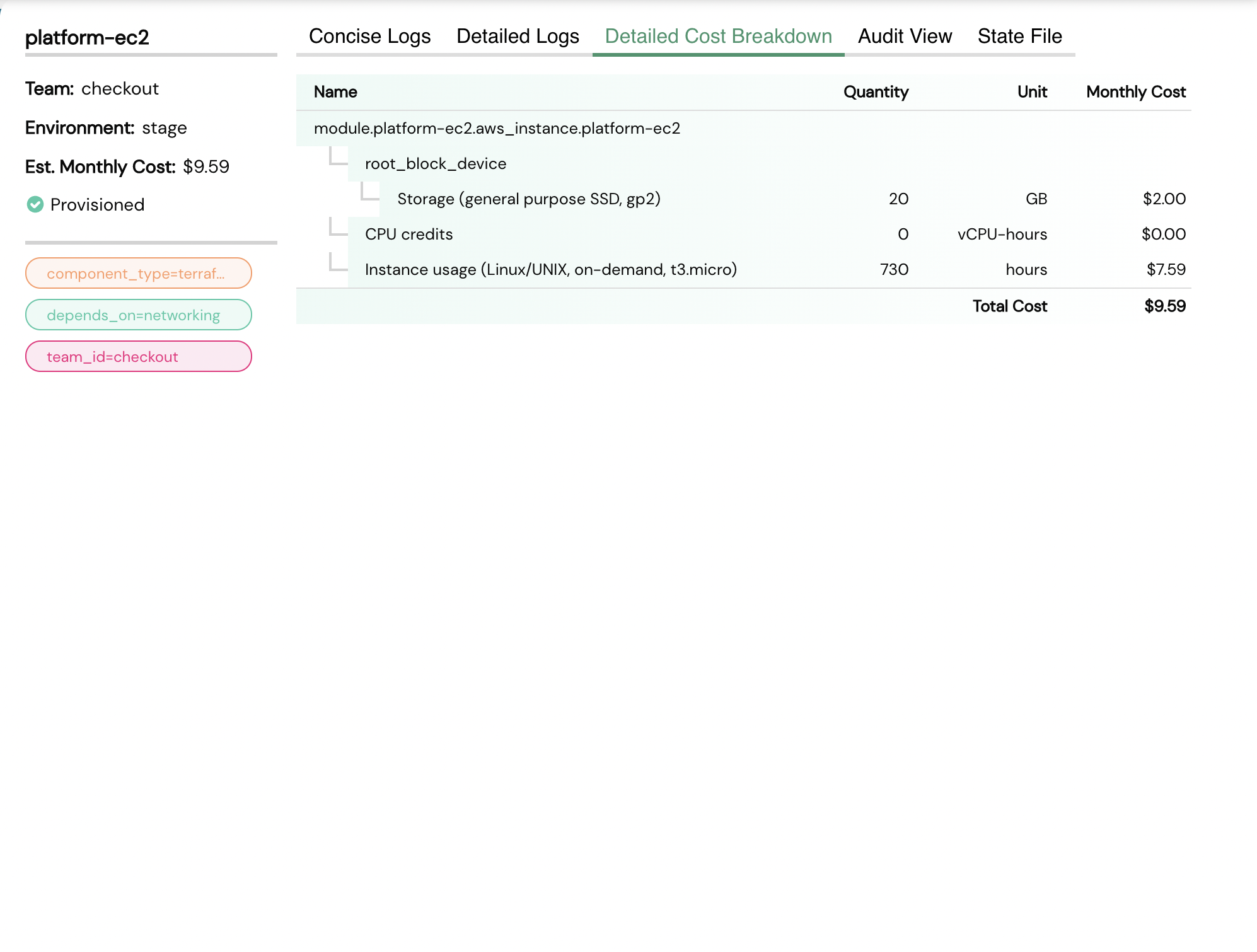
This section provides a detailed breakdown of terraform resources that contribute to the total component cost.
You can see the cost breakdown of platform-ec2 in the above image.
Audit View¶
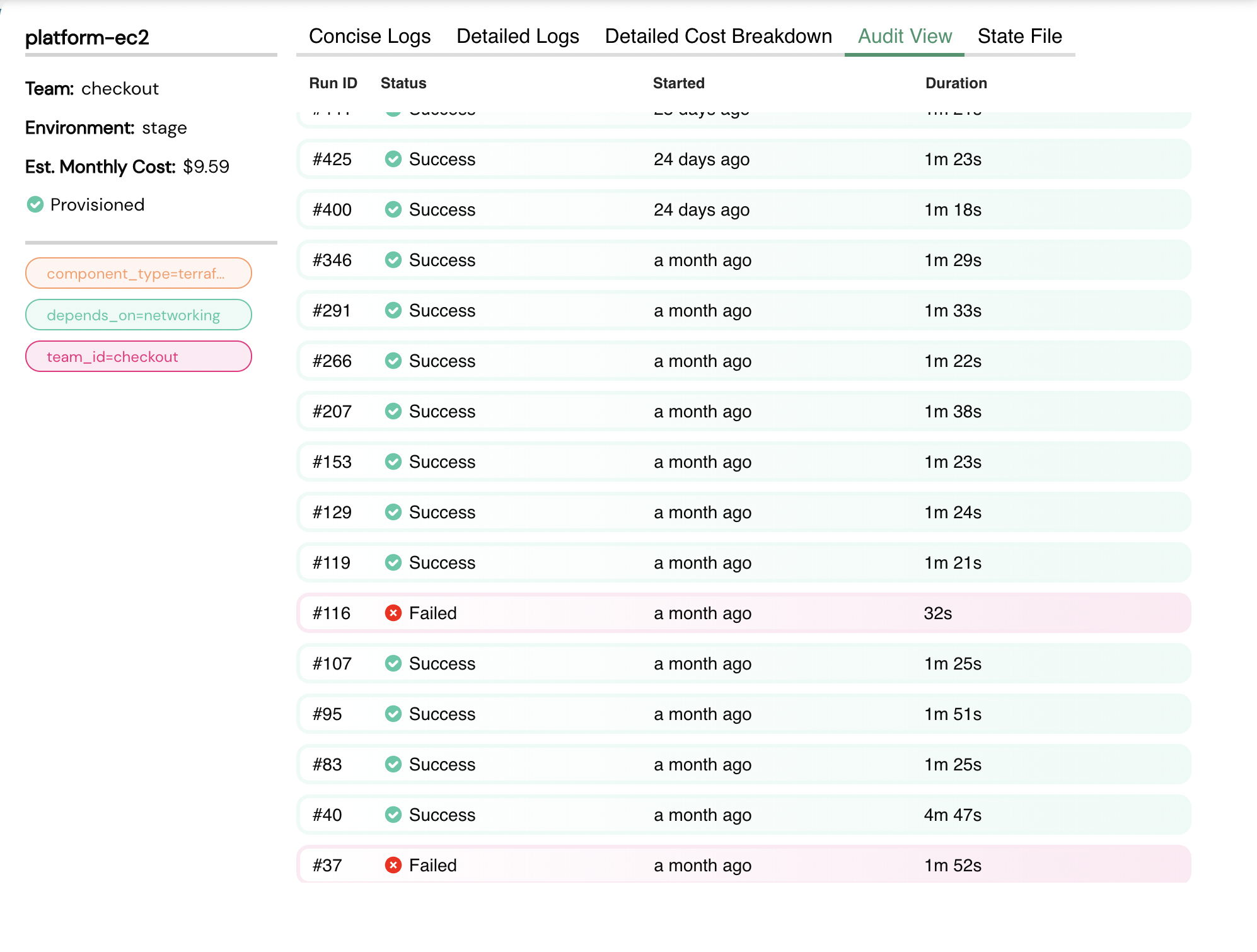
This view contains logging information of all the runs(provision, teardown, reconcile) since the first provisioning.
Audit Run View
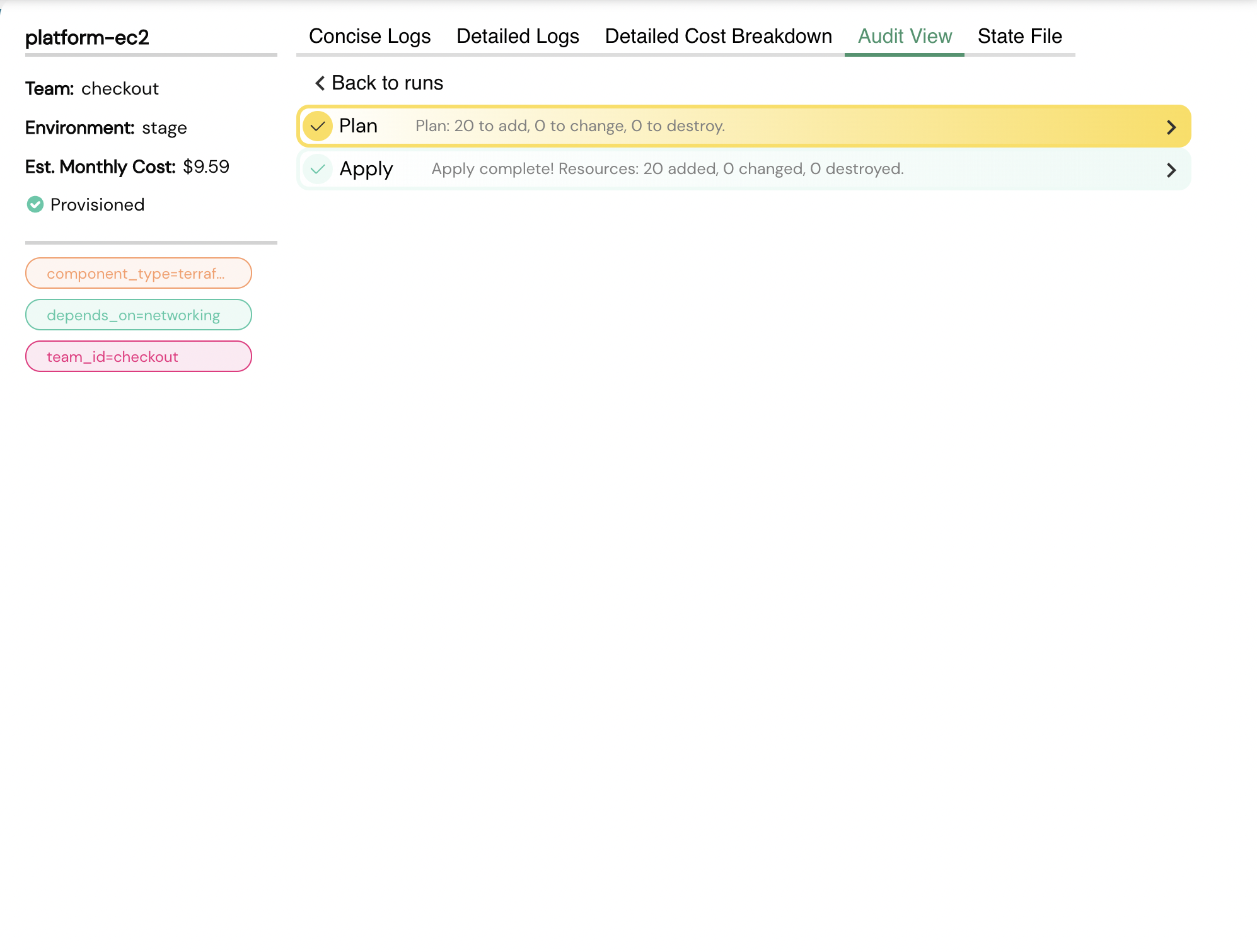
Clicking on any of the audit rows an audit view will open where you can go through the concise logs of that particular run.
Click here to understand how cost calculation works.
State File¶
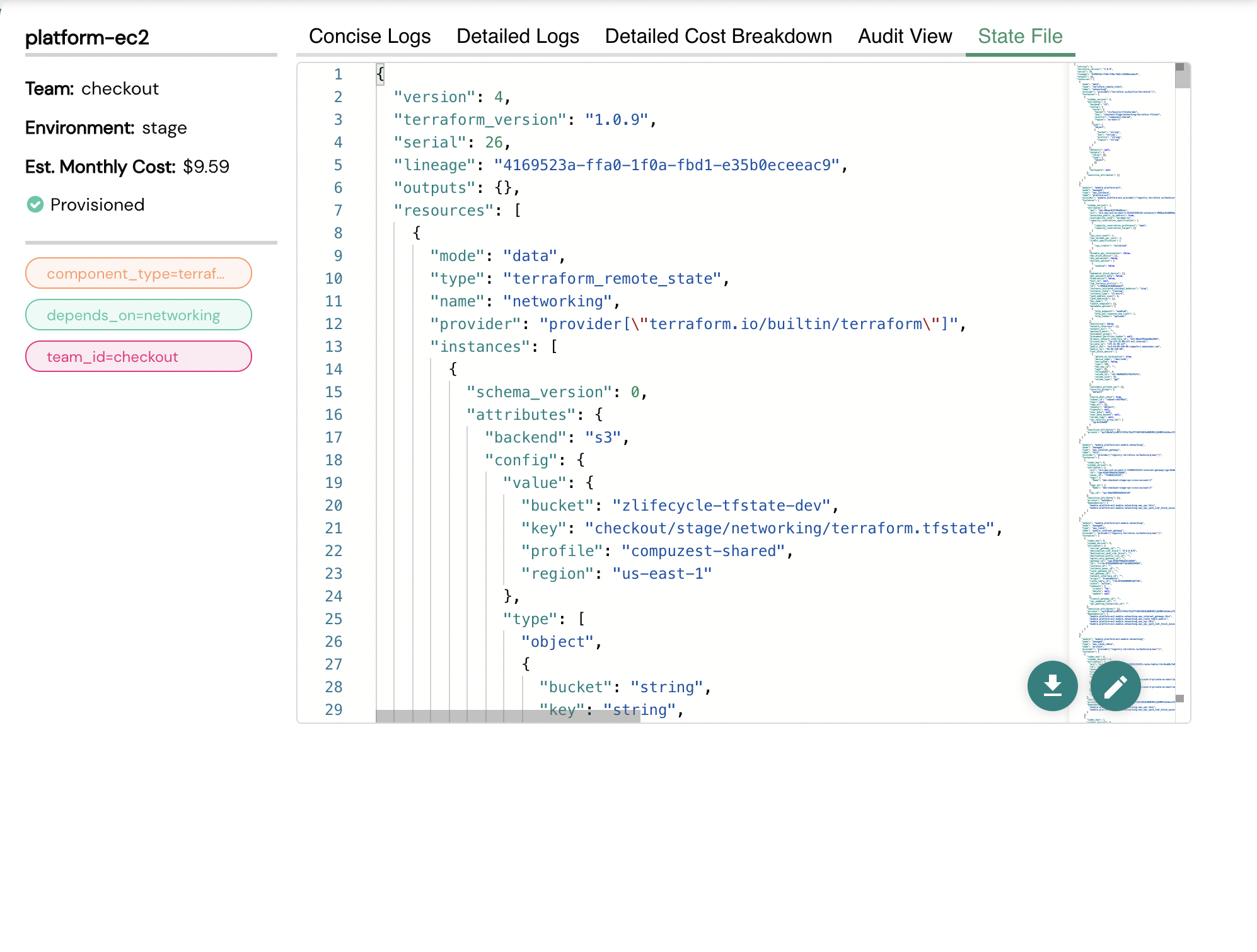
This view allows the end-user to view the state file of the selected component as shown in the above image. Also, we have two buttons in the bottom right corner which allow the end-user to download or edit the state file.
Editing the state file
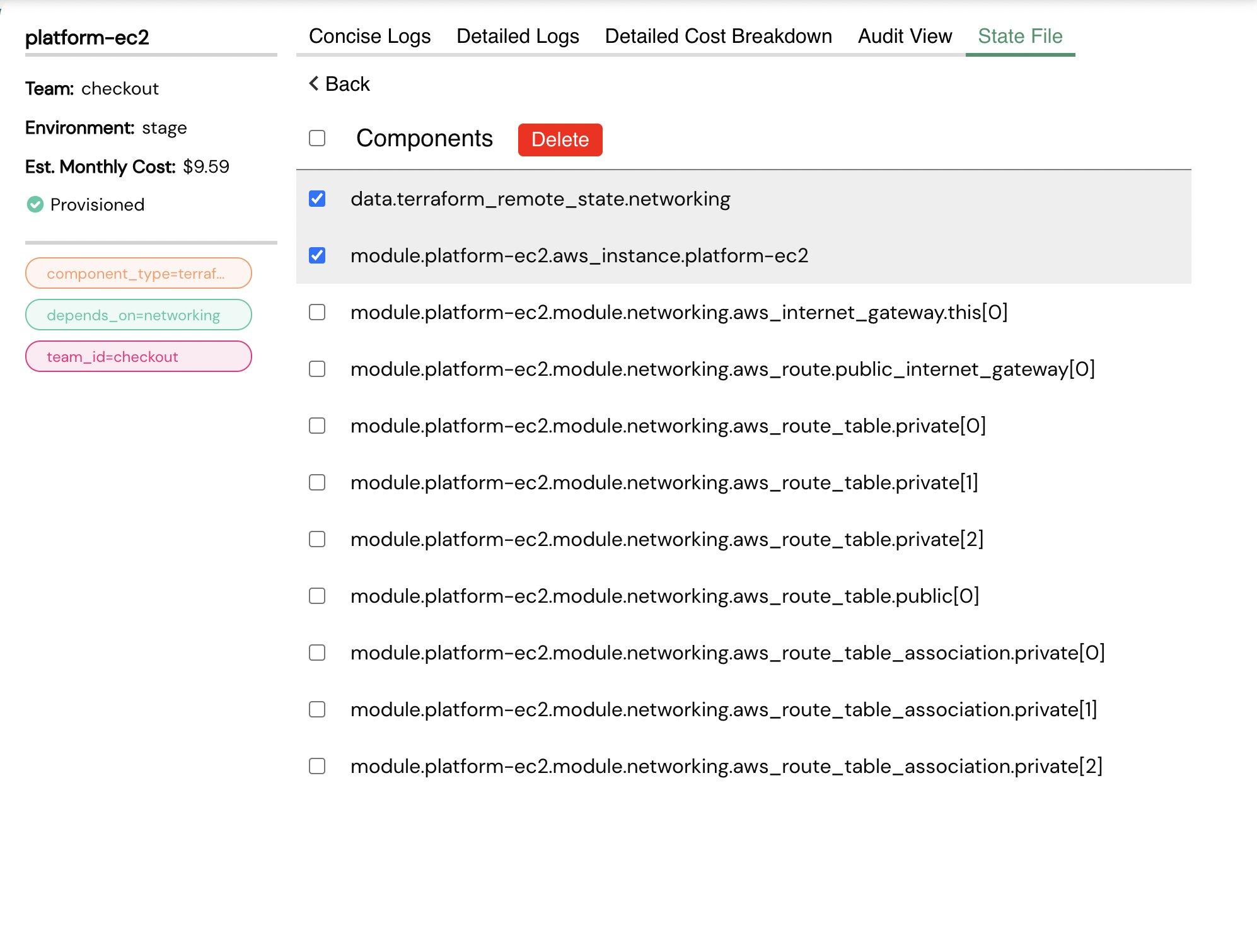
When you click on the edit button, the state editor view will open and CloudKnit will fetch the terraform resources. From here, a user can delete the terraform resources if required.